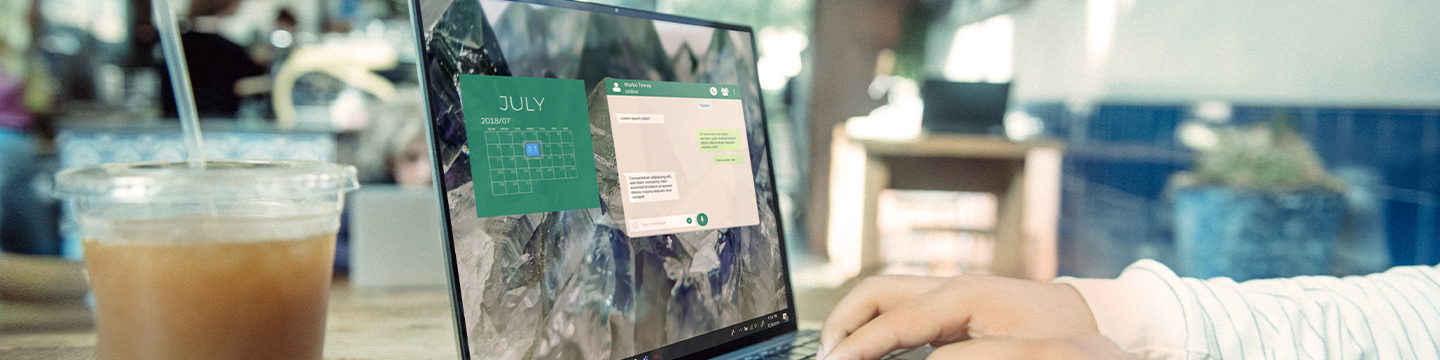In today’s fast-paced and ever-evolving world, we could all use a way to bring more productivity to our work. Productivity tools allow us to do just that. A project management tool can increase workplace productivity as it allows teams to quickly view project workflows, schedule project deadlines, and automate task management for more efficient processes.
Productivity in business is achieved by knowing how to manage both your time and attention properly. We’ve gathered a list of tools you can use to help you, your team, and your entire office work more efficiently and be more productive with less time.
This list includes productivity tools that help boost office productivity of all types, from working with remote co-workers to managing yourself. Below are some of the popular project management tools & productivity apps that can give your team a bold, competitive edge:
1. Keep track of your files with Google Docs
- Create and share word documents
- Keep documents organized and synced via the cloud
- Read more about Google Docs here
Need to collaborate with your entire team on a white paper, report, or other Word documents? Google Docs allows you to work on the same document anytime, anywhere. The days of emailing a single file back and forth between co-workers until it’s perfect are over. It is a famous document storage and task management software that allows users to create, access, edit, and collaborate from wherever they are, using their phone, tablet, or computer even when there's no connection. Collaborate with team members to boost productivity and check each other's project progress in real-time.
2. Smarter, Simpler Recruiting with TalentVine
- Quick, easy, and free to post a job position
- Compare and select from the best recruiters in your industry
- Read more about TalentVine here
If you’ve ever gone through the process of hiring before, you know how time-consuming it is to read through dozens of CVS and filter through candidates. These repetitive tasks can take up valuable time that could be better spent on other areas of the business. Sometimes, it’s better to delegate this to an expert and TalentVine helps you find the right recruiter for your hiring needs.
By comparing the rates, reviews, and past experience of these recruiters, TalentVine makes the hiring process straightforward and helps you to find the perfect person for your position.
3. Slack - a must-have productivity tool for teams
- Lightning-fast communication
- User-friendly interface and easy to reference old messages
- Read more about Slack here
Slack is nearly a universal name in the world of work, and for a good reason. Whether your office has a home base or remote workers checking in from all over the world, Slack’s instant and ‘casual’ communication style keep your team on the same page.
4. Make event planning a breeze with VenueNow
- Find the perfect venue fast
- Save up to 35% off your event budget
- Get planning tips from our event experts
From birthdays to weddings, corporate functions and team building days - VenueNow can help you to plan it all. Simply submit an event brief and we'll start sourcing venues, collecting quotes and checking on event T&Cs for you. It's the easiest way to find the venue of your dreams.
5. Time tracking with Harvest
- A simple way to track your team’s time
- Ability to create professional invoices from tracked time
- Read more about Harvest here
If you want to keep yourself and your time on track with every project and invoice, Harvest can meet your needs. Whether you work from your desktop or your phone, Harvest makes tracking your time comfortable and keeps track, so you can see just how productive you’ve been on your projects and tasks.
Looking to boost your productivity?
Find and book thousands of spaces on VenueNow today.
6. Google Keep for organizing your to-dos
- Simple yet flexible note-taking
- Features integration with Google Docs
- Read more about Google Keep here
For those of us who can lose hours daydreaming new ideas only to forget them later. Google Keep can store all your to-do lists, notes, pictures, and audio files to keep you organized and on task.
This deceptively simple app can quickly become one of your new favorite productivity tools. You’ll never lose track of your ideas or to-dos again because Keep syncs with Chrome and the web.
7. Project Management with Trello
- Kaban style project management
- Easily track projects and discussions in one place
- Read more about Trello here
Trello is one of the most popular project management apps out there and for a good reason. Users can create boards to hold projects, and within each board can create a card for individual tasks. This easy and visual management style makes collaboration a breeze. Employees will love the ease of use that this productivity tool offers.
8. Very detailed time tracking with Clockify
- Time tracking with a focus on productivity
- Data is available in both summaries and detailed reports
- Read more about Clockify here
For teams who like granular detail in their data, Clockify offers time-tracking software that works as a productivity tool for the whole office. Workers can see over time how much work they’re getting done and how long it takes them, which puts the word ‘productivity’ into a whole new perspective.
The app’s user-friendly design and visualizations will help you get a clearer picture of just how much you’re getting done each day.
9. Evernote to organize your thoughts
- Easy to use note-taking with text editing
- Can sync across multiple devices
- Read more about Evernote here
Evernote is a popular note-taking software for a variety of reasons, and ease of use is at the top of the list. You can categorize your notes, add tags, and share them. But there is also rich text editing to turn your informal notes into something worth passing around the office.
This app makes a great productivity tool for those who often turn small notes into entire emails, blogs, or projects.
10. Dropbox for easy and secure file sharing
- Secure file sharing, great for remote workers
- User-friendly interface
- Read more about Dropbox here
If you prefer to store all of your files in the cloud, Dropbox has a long history of being secure and easy to use. For teams, there’s the ability to create folders and share files. Additionally, Dropbox can serve as a backup for essential documents in the office, saving you time and money should anything happen to the original copies.
11. Asana - a productivity tool made for teams and projects
- Collaboration software with a focus on productivity
- Great platform for team productivity management
- Read more about Asana here
For offices with a 2020 resolution to be more productive and efficient, Asana should be one of your go-to productivity tools. Like many other project management software options, users can create projects and tasks while collaborating directly within the apps.
If your office makes use of remote workers or has merely outgrown email and whiteboards, Asana can help you refocus on being productive.
12. Buffer for easy social media scheduling
- Social media scheduling
- Easy integration makes using it a breeze
- Read more about Buffer here
Buffer lets you schedule your social media posts ahead of time. You can spend more time being productive and less time sharing the latest industry article on Twitter.
Buffer is especially useful for those whose work involves managing social media, even your own. Being able to share great content without actually having to distract yourself from the task at hand is a game-changer in both productivity and networking.
13. Zoom will bring your team closer together
- Reliable video conferencing
- Collaborate with the whole team from anywhere
- Read more about Zoom here
In an increasingly remote and digital world, having a consistent way to video chat with your team is essential. Zoom provides video conferencing along with messaging and file sharing. This online video conferencing tool allows online meetings to be turned into conference calls, schedule meetings (even through Google calendar), and share screens.
The app works on a phone or a desktop so that you can work from anywhere at any time!
14. Less procrastination with Pocket
- Save blogs and articles to read later
- A sneaky productivity hack and time-saver
- Read more about Pocket here
If your job involves any sort of Internet research, you’re bound to waste time clicking link after link on exciting content across the web. Pocket is simple: click a button and add an article or blog to your dashboard to read later.
No longer will you feel compelled to pause your work and read every article that catches your eye. After all, you’ll know exactly where to find it later.
15. Todoist helps you establish good habits
- Easy to use to-dos with gamification
- Promote good habits and productivity
- Read more about todoist
Todoist is a productivity tool that allows you to keep track of all your to-do lists for both work and personal life in one place. Additionally, there’s the added benefit of tracking just how productive you are. Todoist keeps track of how many tasks you complete and breaks it down into a personal productivity score. It challenges you to do more and outdo yourself in a fun, simple way.
16. ClickUp simplifies your collaborations
- Team-wide project management
- Easy to collaborate and work together
- Read more about ClickUp here
ClickUp provides your team with a platform to be more productive. See what your team is doing at a glance, adding and assigning tasks as needed with the easy-to-use interface. Your team will enjoy the collaboration and flexibility offered by the app, and you’ll enjoy being able to see how productive everyone is at a glance.
17. Scrivener - A different kind of word processor
- Word processor built for long-form content
- Features visual storyboarding
- Read more about Scrivener here
If you’re looking to up your productivity in your writing, Scrivener is one of the most often recommended word processors for several reasons. First, Scrivener allows you to break your writing up into sections or chapters so you can focus on only what’s right in front of you.
Add in the visual storyboarding to plan out your next blog post, eBook, or white paper, and you have a productivity tool no writer should miss.
18. Google Drive - a simple but essential productivity tool
- Secure file sharing and backup
- Syncs across multiple devices
- Read more about Google Drive here
Google Drive is one of the most useful and well-integrated file-sharing platforms on the Internet. For remote teams or those who operate on an exclusively digital level, Google Drive can help save countless hours looking for the files that should be kept in one place. This document management and collaboration tool is the best option for collaborating with teams, sharing, tracking, and managing files and documents in one place.
The ability to collaborate, share, and organize multiple file types for free is nearly unparalleled, and the integrations with other apps can further boost your team’s productivity.
19. Learn how you spend your time with RescueTime
- Time tracking for individuals and teams
- See where you’re really spending your time
- Read more about RescueTime here
For many, the quest to improve productivity is sparked by not knowing where you spend your time in the first place. You show up at the office at 9 AM and leave at 5 PM, but it feels like you barely did three hours’ worth of work. Where is the time going?
RescueTime aims to help you answer that question and focus on reclaiming your time, being more productive, and getting more work done.
20. OneNote for extensive note-taking
- Nested note-taking software
- Syncs across multiple devices
- Read more about OneNote here
Complex note-takers who swear they’re not productive unless they’ve done their background research for every task can rejoice with OneNote’s extensive features. From creating notebooks, housing all your notes, or the ability to share your notes via email - OneNote comes with powerful features that extensive note-takers will love.
For those who aren’t satisfied with simple, low-power note-taking apps, OneNote can provide a plethora of features to turn your notes into fully-fledged projects of their own.
21. Freedom to keep your focus on the important things
- Website blocker to keep you productive
- Works on desktops and phones
- Read more about Freedom here
If you’re continually losing precious time by browsing Facebook or refreshing your Pinterest, Freedom allows you to take your time back. The concept of blocking websites for some time is simple, but it’s also extraordinarily powerful.
If you can’t fill your time with social media or other distracting websites, you’ll often find yourself wanting to be productive with that time instead.
22. Remember every password with LastPass
- Save passwords to save time
- Secure and easy to use
- Read more about LastPass here
If your office still keeps passwords on notes underneath keyboards, it’s time to take the preventative measure of using a password keeper. LastPass keeps your passwords safe, secure, and easy to use whenever you need them. Because so much time can be lost when passwords are lost, it’s essential to start using a password keeper before you need one. You don’t want to lose or forget your most essential password hours before a deadline!
23. Social Media Management with HootSuite
- Social media management and scheduling
- All-in-one dashboard for ease of use
- Read more about HootSuite here
If you manage any sort of social media for work, HootSuite will both simplify your life and help you be more productive with your time. Monitor all your social media with an easy-to-use dashboard to keep track of analytics and see what’s working. When trying to do more with less time and be efficient, you must have as much information as possible at your fingertips without being overwhelmed, and that’s precisely what HootSuite offers.
And that's it, 21 of the best productivity tools that help us tons in our daily office life. We hope they'll help you as well and maybe you can save a minute here and there.
Discover the perfect venue for your meeting or event at VenueNow
Want to get in contact?
Call our support team on
1300 647 488 during business hours
AEST or chat online.
© Copyright VenueNow 2024 | SPARE GROUP PTY LTD | ABN 22 607 830 302